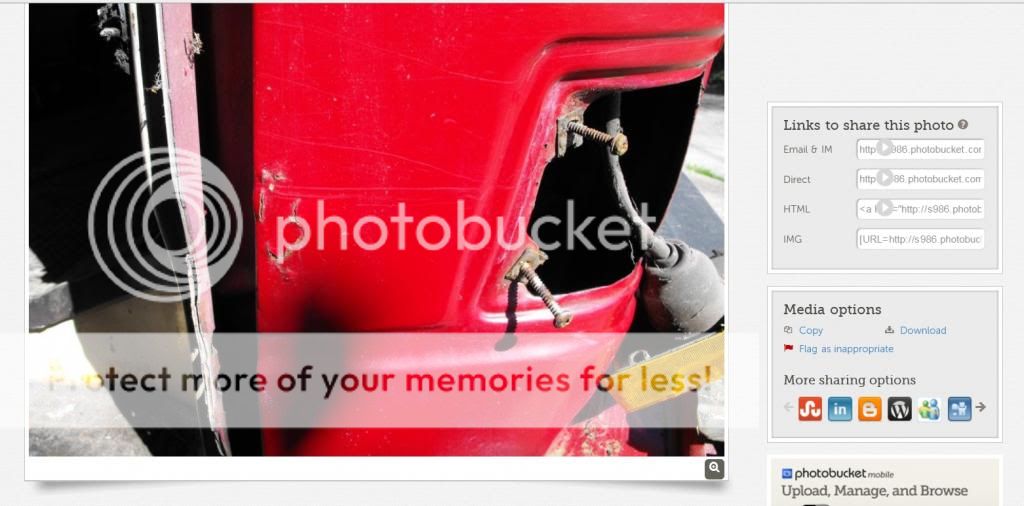Page 1 of 2
ppppposting ppppics
Posted: 02 Jun 2013, 20:41
by blacky
Have had a look at the wiki thing for posting pics but the youtube vid shows a photobucket site thats been superceded by a newer one. Now my mum always used to say "remember Michael, nothing mechanical " and she's been proved right. She prob said nothing technical either but I don't remember. So can anyone drag a 10 yr old kid in from the street to tell me how to do it please. I'm going off to get ever so slightly steaming now but will check back later tonight or tomorrow, eylids permitting. Thank you for your patience.
Re: ppppposting ppppics
Posted: 02 Jun 2013, 20:45
by pocolow
Upload you picture to photobucket(open an account..easy) Then copy the [img] code number in the box below the picture and then paste that code number onto your Club 80-90 post....simples

Re: ppppposting ppppics
Posted: 02 Jun 2013, 23:54
by blacky
there is no img code beneath any of my photo's
http://s986.photobucket.com/user/wiggy13a/library/" onclick="window.open(this.href);return false;
Re: ppppposting ppppics
Posted: 03 Jun 2013, 00:10
by Oldiebut goodie
To the right, bottom one, in my browser I have to click on it twice to copy the code.
Like this: (without the spaces that I have put in to stop it showing as a picture)
http://i986.photobucket.com/albums/ae349/wiggy13a/DSCF1011.jpg[/i mg]

Re: ppppposting ppppics
Posted: 03 Jun 2013, 00:12
by blacky
Thanks OBG will look at that.
Re: ppppposting ppppics
Posted: 03 Jun 2013, 00:15
by blacky
Ah, I've used the top one actually, can pics still be seen then?
Re: ppppposting ppppics
Posted: 03 Jun 2013, 00:22
by Oldiebut goodie
No you have to use the bottom one marked IMG:
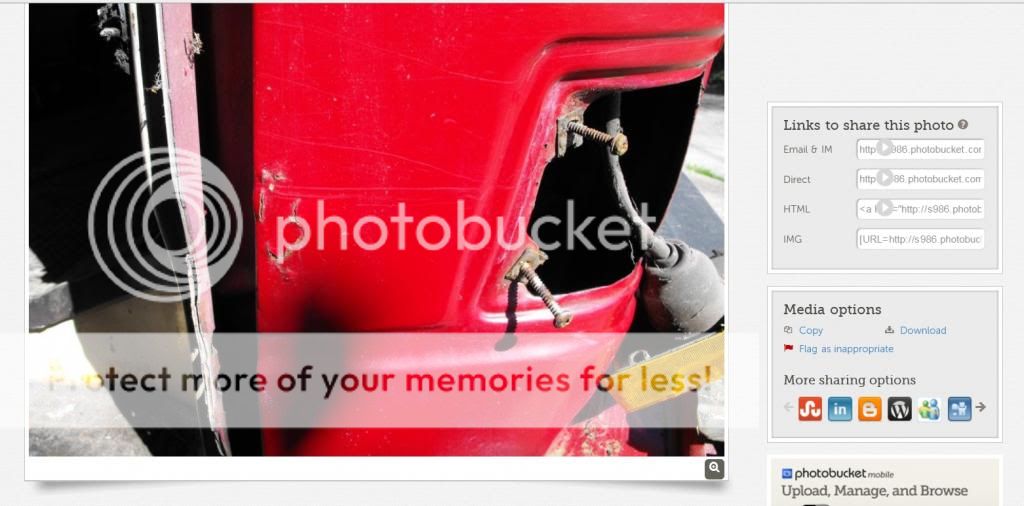
Re: ppppposting ppppics
Posted: 03 Jun 2013, 00:23
by blacky
bugger
Re: ppppposting ppppics
Posted: 03 Jun 2013, 00:25
by Oldiebut goodie
Old bugger if you please.

Re: ppppposting ppppics
Posted: 03 Jun 2013, 00:26
by blacky
that ?
http://s986.photobucket.com/user/wiggy13a/slideshow/" onclick="window.open(this.href);return false;
Re: ppppposting ppppics
Posted: 03 Jun 2013, 00:28
by Oldiebut goodie
Nope!
You should have a box with a list of links - what browser are you using?
Re: ppppposting ppppics
Posted: 03 Jun 2013, 00:31
by blacky
used to be firefox now google
Re: ppppposting ppppics
Posted: 03 Jun 2013, 00:35
by Oldiebut goodie
Displays just the same in Google Chrome - just tried it.
Just copy the code that is in the box marked IMG to the right of the screenshot I posted above. Then paste the code straight into the reply. Click on 'Preview' to check that it is displaying correctly in your reply, once it is then submit.
Re: ppppposting ppppics
Posted: 03 Jun 2013, 00:46
by blacky
Oldiebut goodie wrote:Displays just the same in Google Chrome - just tried it.
Just copy the code that is in the box marked IMG to the right of the screenshot I posted above. Then paste the code straight into the reply. Click on 'Preview' to check that it is displaying correctly in your reply, once it is then submit.
Your post shows four choices of box, the bottom one being image. My photobucket page shows only 3 the bottom IMG box don't exist.
Re: ppppposting ppppics
Posted: 03 Jun 2013, 00:50
by blacky
aha